Reading
Add Comment
Problem: Windows Updates fails to install on Windows 2008 R2 System Center Data Protection Manager (DPM) server.
Errors: Specific errors may include, "Installation Failure: Windows failed to install the following update with error 0x80070643".
Solution: Delete the Windows Update cache and remove all superseded service pack backup components to resolve the issue. N.B., This situation is not specific to DPM; and can help with other Windows environments, including Windows 8.1 & Windows 2012 R2.
- Stop the Windows Automatic Update Service from the command line:
net stop wuauserv - Go to the Windows directory from the command line:
cd\windows - Purge the update cache from the command line:
rd /s SoftwareDistribution - Start the Windows Automitic Update Service from the command line:
net stop wuauserv - Remove superseded cumulative Service Pack backup components:
Dism.exe /online /Cleanup-Image /SPSuperseded
That's it.
References:
http://technet.microsoft.com/en-us/library/dn251565.aspx
http://support.microsoft.com/Default.aspx?kbid=971058
DPM Network Administration Windows

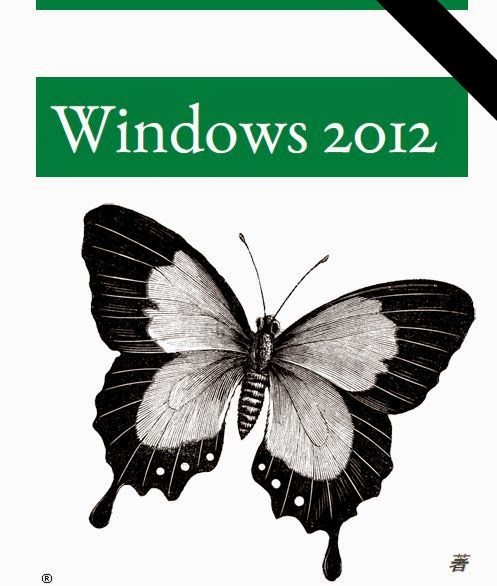

0 Comments:
Post a Comment