Reading
Add Comment
Problem:
How to enable Windows 10 to work as a wireless access point. Use the Netsh WLAN commands to create Ad Hoc networks. Internet Connection Sharing (ICS) includes a default route and DHCP service for fully pledged access point (AP) routing! Netsh WLAN is not ground-breaking innovation -but it sure comes in handy! What's more, the default wireless security settings use WPA2 with AES encryption and CCMP ciphers. WPA2 provides the best wireless security standard and data rates. Compare that to your old Linksys AP.
Netsh WLAN is not ground-breaking innovation -but it sure comes in handy! What's more, the default wireless security settings use WPA2 with AES encryption and CCMP ciphers. WPA2 provides the best wireless security standard and data rates. Compare that to your old Linksys AP.This solution can also be used for basic penetration testing. Think MITM hotspot for Intercepter-NG ;)
Solution:
Install additional wireless NIC (e.g., USB). Create an Ad-Hoc wireless network SSID. Start broadcasting:Create wireless SSID:
C:\Users\billgates>netsh wlan set hostednetwork mode=allow ssid=Personal-WiFi key=H@rd2Cr@ckKey!!%42- Start the wireless SSID:
C:\Users\billgates>netsh wlan start hostednetwork
- Right-click on the network icon located in the taskbar. Left-click on Open Network and Sharing Center.
- Click on the Wi-Fi connection located next to Connections:
- Click on the Properties button. Click on the Sharing tab. Enable ICS Sharing.
- Assign the ICS to an available NIC from the pull down menu. N.B., The pull down list is only visible when the computer has more three or more NICs (either Wi-Fi or Ethernet).
Additional Netsh WLAN Commands:
Show Wi-Fi Networks:
C:\Users\billgates>netsh wlan show hostednetwork
Hosted network settings
-----------------------
Mode : Allowed
SSID name : "Personal-Wi-Fi"
Max number of clients : 100
Authentication : WPA2-Personal
Cipher : CCMP
Hosted network status
---------------------
Status : Started
Stop Wi-Fi AP:
C:\Users\billgates>netsh wlan stop hostednetwork
Change password:
netsh wlan refresh hostednetwork [SSID_Password]
netsh wlan refresh hostednetwork [SSID_Password]Show wireless profiles:
netsh wlan show profiles
Retrieve profile key:
netsh wlan show profiles name=[profile name] key=clear
Delete wireless profiles:
netsh wlan delete profile name=[profile name]
Set wireless network priority:
netsh wlan set profileorder name=[profile name]interface=[interface_name] priority=1
Stop automaticac connection:
netsh wlan set profileparameter name=[profile name] connectionmode=manual
Export a wireless profile:
netsh wlan export profile name=[profile name]
Import network profile:
netsh wlan add profile filename=[path_and_filename.xml] interface=[interface_name]
Network Administration
WiFi
Windows

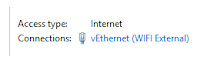

0 Comments:
Post a Comment